Visuals in the Workplace Can Make You and Your Team More Effective
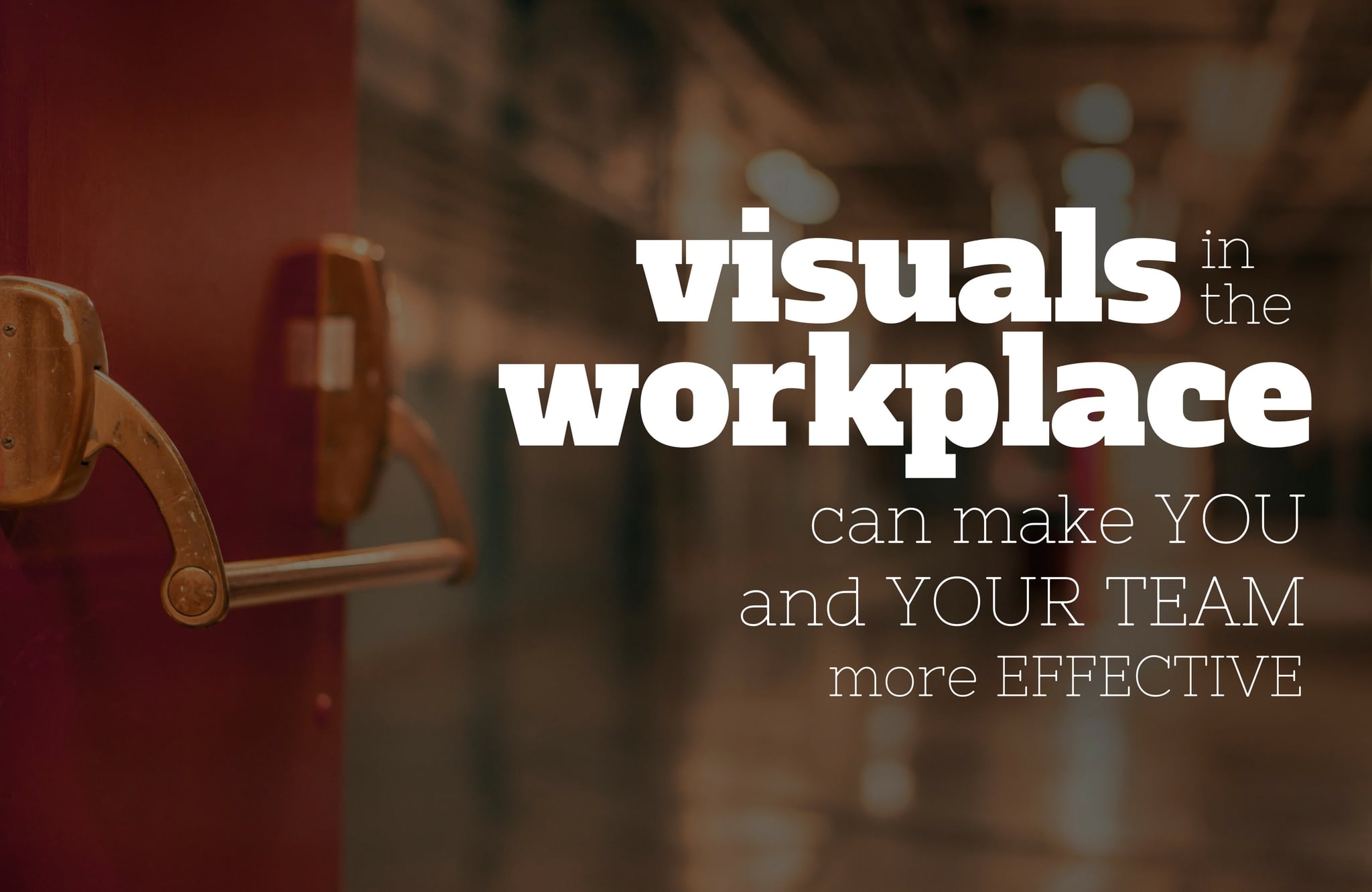
Visuals in the Workplace Can Make You and Your Team More Effective
September 29, 2016 by Taylor Studios
In the 2002 article , R. Eugene Goodson describes his reaction to a report generated by a group of Japanese manufacturers who toured his company’s plant: “The visitors spent less than an hour in one of our best plants, taking no notes. Eventually, we got to read their tour report, and we were shocked at the detail with which they had described our plant and our technology”. How did they do that? Simply by observing an array of visual cues throughout the plant.
If visual cues can bring transparency to your operation for visitors, just think how powerful those same cues can be to your employees. By definition, a visual workplace positions visual devices at the point of use, giving employees instant access to important information right where and when they need it. The use of appropriate visual devices can eliminate unproductive time spent searching, asking and waiting for information needed to do the job.
In Taylor Studios’ project based environment of fabricating custom designed exhibits, the Project Board serves as a visual point of reference for project status. A separate Project Board is maintained for each project currently being worked on in the fabrication shop. Even though the fabrication of various project components may be spread throughout the shop floor, the Project Board provides a visual checkpoint in assessing overall project status. This physical white board can also serve as a gathering point during daily production “walk-throughs” that include the Project Manager, Fabrication Lead, Production Supervisor and Production Manager.
The following project specific information is included on the Project Board:
Project Board
With all this information gathered in one place, just a few minutes of review will give a snapshot of the project’s status. Reviewing all the Project Boards will give a snapshot of life on the fabrication floor over the next several months….fast, factual, and visual.
What can you SEE in your workplace?